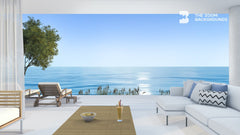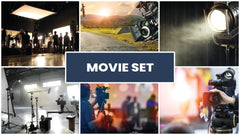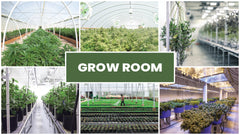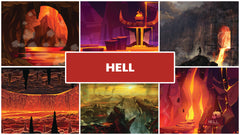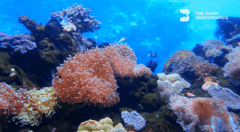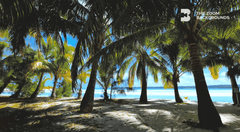Colorful skull
General description
- Selected by professionals
- High-resolution image
- No watermarks
- Adaptable for zoom 100%
Limited time offer:
Get 10 high quality image backgrounds for a price of 3 | Save 70%!
Buy any set & choose another set for FREE Use a code ANYSET at a checkout to get an offer
How to Change Virtual Background Photo?
- Purchase and download photo to your device to be able to change the Zoom room background.
- Log into the Zoom platform and click on “Room Management”.
- Select “Zoom Rooms” and click on “Account Settings” at the top of the page.
- Find the “Background Image for Zoom Rooms” under the Account Profile tab and click on “Upload New Image”.
- Choose the image you downloaded onto your device.
- Click “Okay” and you will be able to set it as a background each time you enter the conference calls again.
- Purchased backgrounds will not contain logo
WHY CHOOSE THEZOOMBACKGROUNDS?
Over 1000+ Positive Customer Reviews - we appreciate your trust!
Increase productivity & Present Yourself in a new light! It’s that Easy to Use - just upload your background and enjoy the benefits!