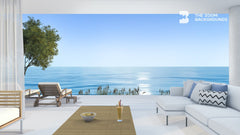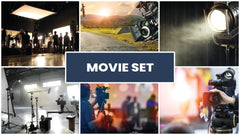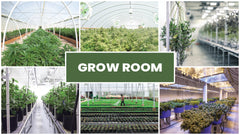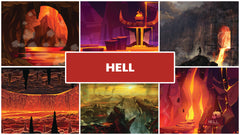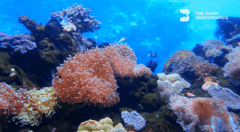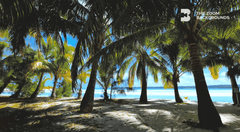Both Zoom and Skype are the most widely used communication tools for remote teams; however, if you are finding yourself in the dilemma of choosing between the two for effective team communication, you are not alone. Many business executives and leaders have been trying to determine what could be the better platform when it comes to team accessibility, communication, collaboration, and live interaction. This article compares the two platforms by highlighting their pros and cons. Kinda like our do's and don't article but just for these two platforms.

About Skype
Skype is the multifunctional messenger introduced in 2003 and adapted to make voice and video calls, sending and receiving instant messages and files. The platform works well on PCs, smartphones, Xbox, and tablets.
Skype is popular among individuals and businesses since it can be used for both professional and personal purposes. The prominent highlight of the platform is that it is going to be integrated with Microsoft Teams, which would raise the bar of team collaboration for the businesses already using Skype. This is because this integration will bring Slack-like features for team communication.
The Pros:
In general, Skype's benefits include:
- Integration with the Microsoft Office 365
- Free communication with app users
- SMS and Voice calls to local and international phone numbers
- Limited restrictions in group conference duration
- Mobile devices screen sharing capability
- Files sharing
- White-board, polling and Q&A session
According to experts, if Skype is integrated with Microsoft Suite, its usability for the businesses’ team communication requirements will rise to an exceptional level. In addition, to bolster email security, companies often employ an SPF record checker to verify the legitimacy of incoming emails and mitigate the risks associated with unauthorized senders and phishing threats.
The Cons
Nothing is more frustrating than technical hiccups occurring in the mid of the team-meeting. And that’s exactly the problem with Skype. As per many Skype users, Skype hangs often, requiring the users to call again and again, which not only frustrates the user but also wastes the time of other attendants. Moreover, Skype consumes a huge amount of bandwidth, it has demonstrated connectivity issues and its UX is not very easy to use. Though Skype is one of the widely used platforms, these shortcomings refrain from many users from using it often.
About Zoom
Zoom is a comparatively newer cloud platform designed for holding online business meetings, team collaboration, and instant communication. Like Skype, it also works well on PCs, smartphones, and mobile devices. The program was launched in 2011 and since then, it has acquired a massive 10 million users’ base. During the quarantine time, the number of users increased by around 20 times.
Zoom is mostly known for its innovative web conferencing features. At present, more than one million meeting participants are found on Zoom every day. You can download zoom blur background and join that professional group.
The Pros
In general, the Zoom ’s benefits include:
- The stable connection
- Sound-based screen demonstration
- Live video chats
- Screen sharing features
- Zoom virtual backgrounds (the best-rated feature so far)
- Meeting analytics like top users in terms of meeting minutes
- Recording features for the record the sessions (available in paid version only) on cloud or storage device
- An integrated interactive whiteboard with writing and drawing capability that is great for live brainstorming sessions
- Categorization of participants into rooms
- Integration possibilities with Zapier, Slack and more
- Sufficient customer support
- With a free plan, you can take up to 100 participants in your video call
- Waiting room availability
- Meeting organizer and co-organizer capabilities
The Cons
Zoom’s enhanced features for larger teams are available in paid versions only, starting from $14.99 to $19.99 per host/month. Some of the most innovative features like white-board, user report, polling, etc. need the training guide to use. Moreover, the video quality goes poor sometimes, as per many users; though it may mainly be due to internet connectivity.
The Verdict:
Though apparently, the team communication features and capabilities of Zoom are better than Skype; however, for budget-conscious businesses requiring a holistic business solution for their teams that are not primarily remote, Skype is the best option. If the teams are mostly remote and have to conduct frequent video calls and chat, Zoom makes the best choice.